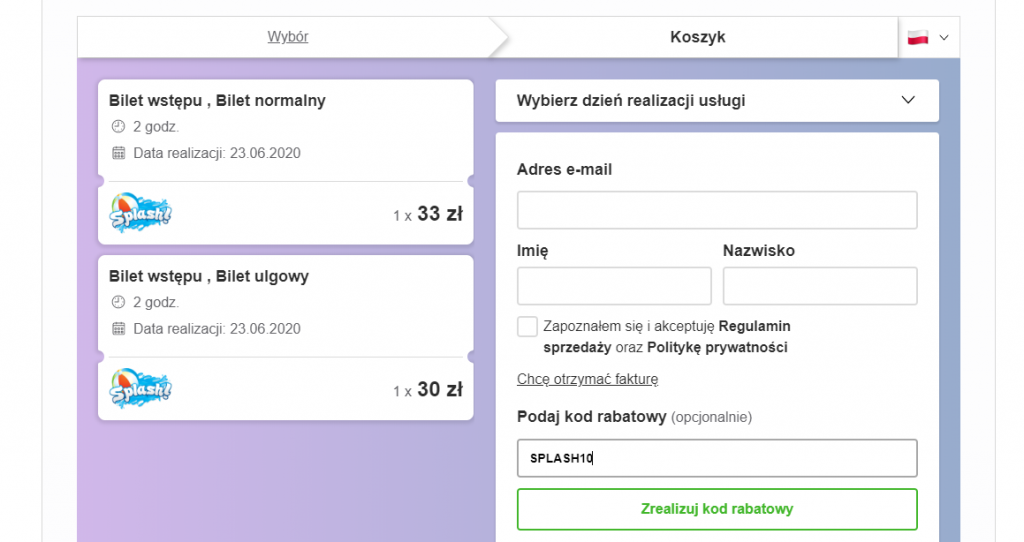How to apply discount codes in the online store?

If you want to attract new customers to your establishment or take care of those you already have, prepare a special offer using discount codes. This is a popular way, used by many brands. With Droplabs you have complete control over the discount codes to your facility. In order for the campaign to turn out to be effective and bring the intended results, take a moment to plan it. Think about how you want to use discount codes and who they will be for. We suggest a few options!
Commonly available seasonal code
This can be, for example, a code with the following content: HOLIDAY20, which entitles you to a 20% discount on all services from the offer and is valid until 31.08.2020. You can include information about this seasonal discount code in Facebook posts, in SMS messages, emails to customers, on printed flyers.
Code for specific people or companies
This code is intended for specific groups of people, such as your employees or the companies you work with. If you decide on this option you need to generate several codes, depending on the recipients, e.g. ANIA10, DRUTEX10, HOTELFALA10, PORTALTATRZANSKI1. These special codes can entitle you to a 10% discount on a specific specially prepared Package. It can be a form employee discount or code that your employees will pass on to third parties in the form of a promotion. If a customer makes a purchase using a specific code, you will be automatically notified.
Code usage limit
In this case, you generate a unique code, with a specified, maximum number of possible uses. After the defined number to use, the code becomes inactive. You can send your existing customers individual emails or SMS, containing information about an offer specially prepared for them. Such a personal approach will certainly be appreciated. You can also use this as a form of thank you for subscribing to the newsletter.
How do I use a discount code?
After you set up discount codes in Droplabs Customer Panel, the customer during the purchase process will be able to choose an option I have a discount code, located just above the button